In this article, Anexsys National Head of Reprographics Mike Lewis provides his perspective on the latest Court guidance on how solicitors should be preparing and exchanging PDF bundles.
Mr Justice Mann (“MJM”) recently produced helpful guidance aimed at achieving a level of useful consistency in the provision of PDF bundles for use by judges in hearings.
MJM is quick to clarify that his guidelines should not supersede any directions or requirements of particular courts, judges or cases, but he follows this up by confirming that any litigants that fail to comply with the principles set out should be asked to explain why.
I have been compiling PDF bundles for solicitors for over a decade to help them prepare for hearings, usually with tight deadlines looming. Below I share my thoughts on MJM’s guidance, which gives helpful structure to a process which has abruptly become standard practice for law firms across the country.
1 - Your PDF should be OCRed.
OCR (optical character recognition) is the process of turning scanned images into text searchable documents. The process is heavily dependent on the quality of the scan and loses accuracy when attempting to recognise particularly bad handwriting (good luck to all you clinical negligence teams working with doctors’ hand writing!) However, even if the accuracy is low owing to poor scans and handwriting, it will give you a head start when searching for keywords and terms. I have always recommended running this process regardless of the end use of your PDF bundle.
2 - All documents should appear in portrait and landscape documents should be rotated 90 degrees clockwise.
Now this goes against my standard practice. When Anexsys supplies scanned documents, we rotate all scanned images during the QC stage, so text is readable without the need to tilt your head or screen. At times this means that we may include pages in landscape format. I can see why this is MJM’s preference and recommendation as it keeps your pages consistent on screen. We will adapt this method within Anexsys Repro as the new recommended standard.
3 - Default page view set to 100%.
I would place a small wager on this changing relatively quickly! The most common initial view setting is “Fit One Full Page” which works nicely, as it means that no adjustment is required when documents require more or less focus. If anyone would like to take me up on that bet, I have 50p ready and waiting…
4 - PDF core bundles should comply with the same requirements as paper bundles.
I agree…
5 - Proper thought should be given to the number of bundles required.
MJM states that it is “generally not helpful to have to open a significant number of PDF files during the course of a hearing”. This just seems like common sense, right? Our custom built eBible solution Exhibit enables swift transition between PDF documents within a bundle and houses all documents one smartly produced eBible.
6 - All pages must be numbered and, where possible, preceded by a letter.
Just like OCR, this is a very straightforward process that can be retrospectively applied to scanned documents. If your documents are not paginated before they are scanned, save yourself the time of doing it manually and have your electronic copy paginated.
7 - Pagination should not mask relevant detail on the original document.
This takes a little more time to get right but with an adequate QC process it is easy to achieve.
8 - Scans of documents should not be greater than 300dpi.
Dots per inch (dpi) is essentially a function for printing and tells a printer how many dots of ink to drop per inch. If you want a quick scan of a document that you will simply read on your tablet on the train home, then do not worry about a high resolution. I recommend 300dpi to give the OCR process the best possible quality documents and to help achieve accurate results. If you are struggling with file size, I would avoid going lower than 150dpi. MJM has asked to go no higher to avoid large file sizes and poor scrolling and rendering.
9 - All significant documents and all sections in bundles should be bookmarked.
There are several ways of achieving this. It can be done manually with your PDF editing programme, but it will be time consuming, especially with large bundles and if the scanning is not done in a smart manner. This is where a tool like Exhibit comes in handy; I would thoroughly recommend a demo if you have not experienced it already.
10 - An index or table of contents of the documents should be prepared.
With a well-prepared index you will save time with the previous requirements for book marking. You will also need to ensure your documents are scanned and labelled in a sensible manner to aid with keeping this process pain free.
11 - All PDF files must contain a short version of the name of the case and an indication of the number/letter of the bundle, and end with the hearing date.
This can, and will, be a time-consuming exercise if you try to do it retrospectively. At Anexsys, we properly label any scanned documents during our QC process. We ensure the PDF title matches that of the index, where present, and conforms to any naming conventions specified.
12 - If a bundle is to be added to after the file has been transmitted to the judge it should not be assumed the judge will accept it as a complete replacement because he/she may already have started to mark up the original.
Point 12 is very much a “common sense” instruction with the addition of instructing additional pages to also be supplied as a separate file. This is easily achieved with your PDF editing software with the right technical know-how.
- Delivering e-bundles:
MJM provides helpful guidance on the delivery of electronic documents. Firstly, if you email your documents, the justice.gov email addresses can only receive a total attachment size of 36 Mb. Some courts will have an e-judiciary account, with an ejudicary.net email address, which permits up to 150 MB. When emailing your documents, the email subject line should contain the following:
- Case number;
- Case name (shortest comprehensible version);
- Hearing date;
- Judge Name (if known);
- The words in capitals “REMOTE HEARING”.
As an alternative to email, you can send your electronic bundles via a file transfer service. The more interesting point here is that the HMCTS will launch its own file transfer service in the future.
You can read the original article here: http://www.civillitigationbrief.com/2020/05/20/general-guidance-on-pdf-bundles-for-hearings-in-courts-guidance-issued-today/
Information on Anexsys’ services and how to contact us should you require assistance with your PDF bundles can be found on our website: www.anexsys.com
If you haven’t familiarised yourself with our software offering, you can do so here: https://documentfolio.com/
0 Comment/s: