I'm excited to kick-off a series of posts aimed at making the most of your eDiscovery technology. I’ve always been passionate about technology and, if used in the right way, it can really enhance a legal team’s work.
Every time we begin developing a new application or workflow at Anexsys, I remember what I was told early in my career as a developer; “never forget KISS” (Keep It Simple Stupid!) If you follow this, it's a great way to break down problems and come up with efficient solutions.
Redactions
No one wants to be responsible for missing a redaction or to have their redactions questioned. Using a tried and tested redaction workflow can help get things just right.
Step 1 - Consider redactions from the outset
- It's always worth running some sensible potentially privileged terms as a starting point.
- Make sure you have a “needs redaction” tagging option from the outset. This makes it easy to flag documents for redaction, even where it’s not the focus.
- Personal information (“PI”) extraction – use the latest technologies to highlight PI for potential redaction in documents.
- Consider the most appropriate redaction methods for email, Word, Excel or audio files.
Step 2 - Doing the work
- Identify duplicates. Where more than one copy of a document requires redaction, ensure these are identified early so that consistent redactions can be applied.
- Enable automatic redactions. This can significantly speed up the process, giving more time for quality control. Using RTK.RedactAuto you can apply lists of keywords or regular expressions, as well as detecting and redacting email headers.
- Keep a log of your redaction decisions providing descriptions for the redactions applied. This comes in handy if your redactions are queried at a later date.
- Rather than converting Excels to image files to redact, use RTK.ExcelRedact to redact Excels in their native form.
- For audio files, look for a partner that can provide transcription. We've partnered with Intelligent Voice who have taken this a step further and provide a playback and redaction viewer, allowing the redaction of audio files.
Step 3 - Quality checks and delivery
You're on the home stretch. The last thing you want to do is inadvertently disclose a document that undoes all of your hard work.
- Run a check that all documents that require redactions actually contain them, do not rely on someone telling you it's done.
- Set up a tagging option which confirms when redactions are complete, not simply that redactions have been applied to a document.
- Run checks that all duplicates of documents have the same redactions applied.
- Once redactions have been finalised, don't forget your text! Build a new DTSearch index over your redacted text and run your keywords to make sure there are no hits.
Step 4 - Checking an incoming disclosure
- Review what has come in from the other side to alert them to a missed redaction, or to where they have gone overboard with their redactions.
- You can run your own privileged terms over documents to see what you can find.
- Look for documents containing redactions and check the text has been correctly redacted.
Roundup
Sensible workflows can give confidence to your cases, they provide space for quality checks and if used as part of a template, provide consistency within a team. They also provide a solid base to extend for more complex cases. This post covers some of the basics and points someone to what they may want to consider when setting up a redaction workflow. I hope you’ve found it useful. The next post will explore some of the things you should consider when dealing with native files for redaction.
I’m passionate about legal tech and eDiscovery and always happy to talk about workflows or solutions in more detail. Feel free to reach out by emailing info@anexsys.com!
0 Comment/s: