The team at Anexsys are delighted to have been selected as finalists for the RelativityFest innovation awards for RTK.ExcelRedact, a revolutionary product which provides a way to natively redact and produce Microsoft Excel spreadsheets.
RTK.ExcelRedact addresses two distinct challenges faced when redacting Excel spreadsheets:
1.) Using traditional redaction tools for redacting Excel spreadsheets can result in the same problems encountered when trying to print Excel. Even simple to moderately complex spreadsheets can result in TIFFs with hundreds or even thousands of pages, which are either blank, or contain data which is separated from column headers, and other related data.
A common solution is to have a vendor or paralegal manually create TIFFs; a process which can easily take around 10 minutes per spreadsheet, so when you have even 50 or more, this can be an expensive, time-consuming and error-prone process.
2.) Manually redacting spreadsheets using Microsoft Excel is dangerous and complex. Many law firms resort to a more manual approach to native redaction, which involves opening up the spreadsheet using Microsoft Excel, and manually redacting content. There are many facets of Microsoft Excel, and it is likely that a lawyer may not necessarily be aware of all of the functionality used within that spreadsheet. This could include formulae, hidden columns, rows or sheets, frozen panes, pivot tables, charts, comments, headers and footers. filters. macros, external data sources and much more.
Even if the lawyer is able to identify, search and reveal this content, there is the risk that redacting even a cell may break upstream formulae.
RTK.ExcelRedact is fully integrated with Relativity and is easily installed via Relativity’s Application Deployment System. Once installed, the application contains securable layouts and workflow objects to support the native Excel redaction workflow, including a custom Excel viewer from which redactions are made. Keywords can be applied, and full regular expressions are supported to search and redact phone numbers, credit card numbers, social security numbers, and anything else that can be represented by a search term or regular expression.
When redacting, RTK.ExcelRedact takes care of all the hard work in identifying hidden content and automatically unhides rows, cells and exposes other hidden content. The final redacted native Excel is restored to the original format with original filters, and other hidden content re-applied.
RTK.ExcelRedact is the flagship product in the RTK suite of Relativity integrations, where the entire RTK Suite was shortlisted as a finalist in the inaugural RelativityFest Innovation Awards in 2014.
RTK.ExcelRedact is available via Anexsys’ UK-based hosted Relativity environment, as well as to purchase for installation in to your own Relativity environment.
View our entry for the RelativityFest 2015 Innovation awards here (http://snack.to/b7jlv0q5).
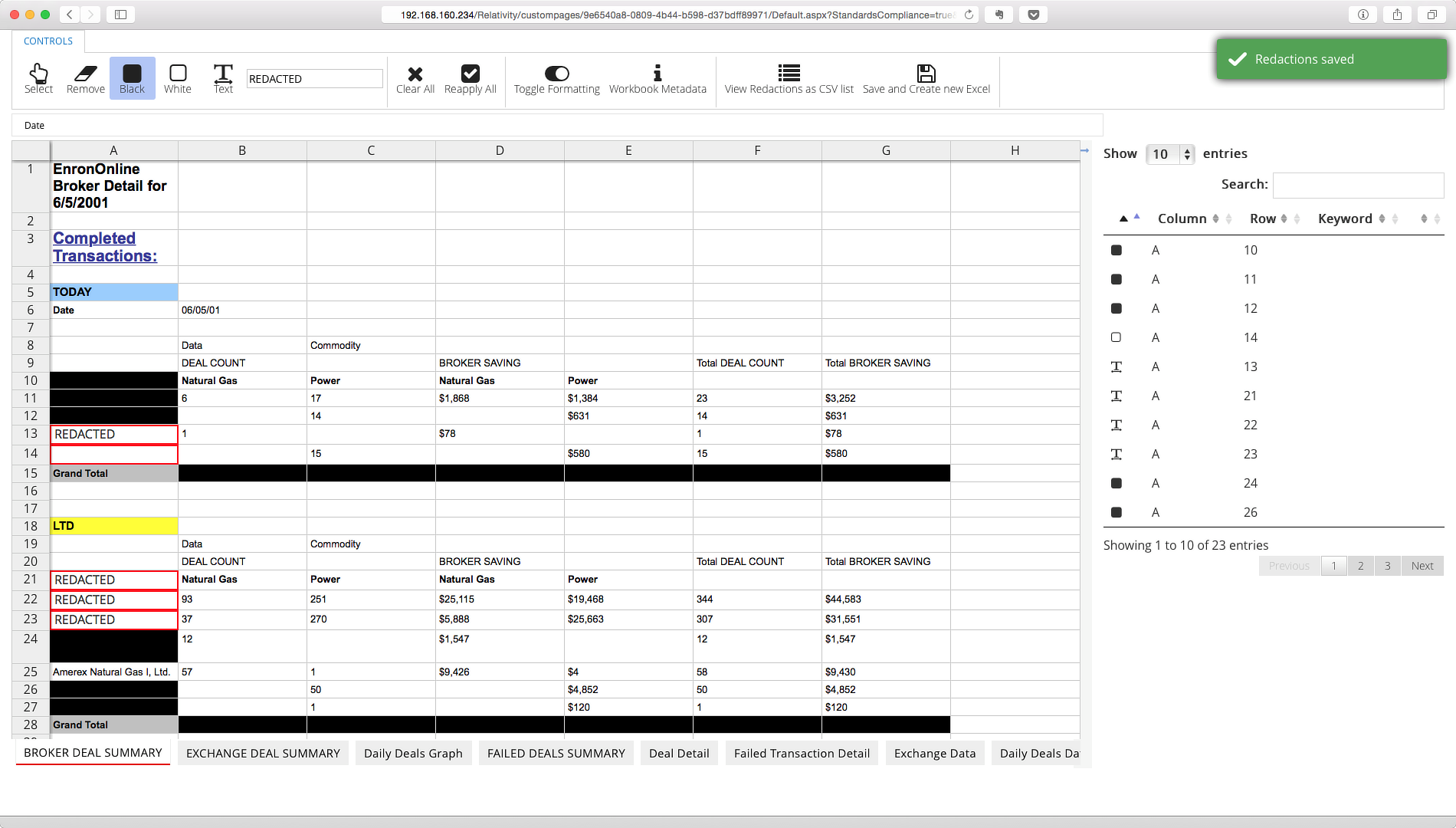
This screenshot shows RTK.ExcelRedact’s proprietary Excel viewer which allows for native redactions to be applied. We’ve also toggled on the formatting and unhidden all hidden content. The area on the right of the screen shows a list of applied redactions which can be used for quality control purposes. The ‘toast’ in the top right is displaying that the redactions have been applied and saved to the database.
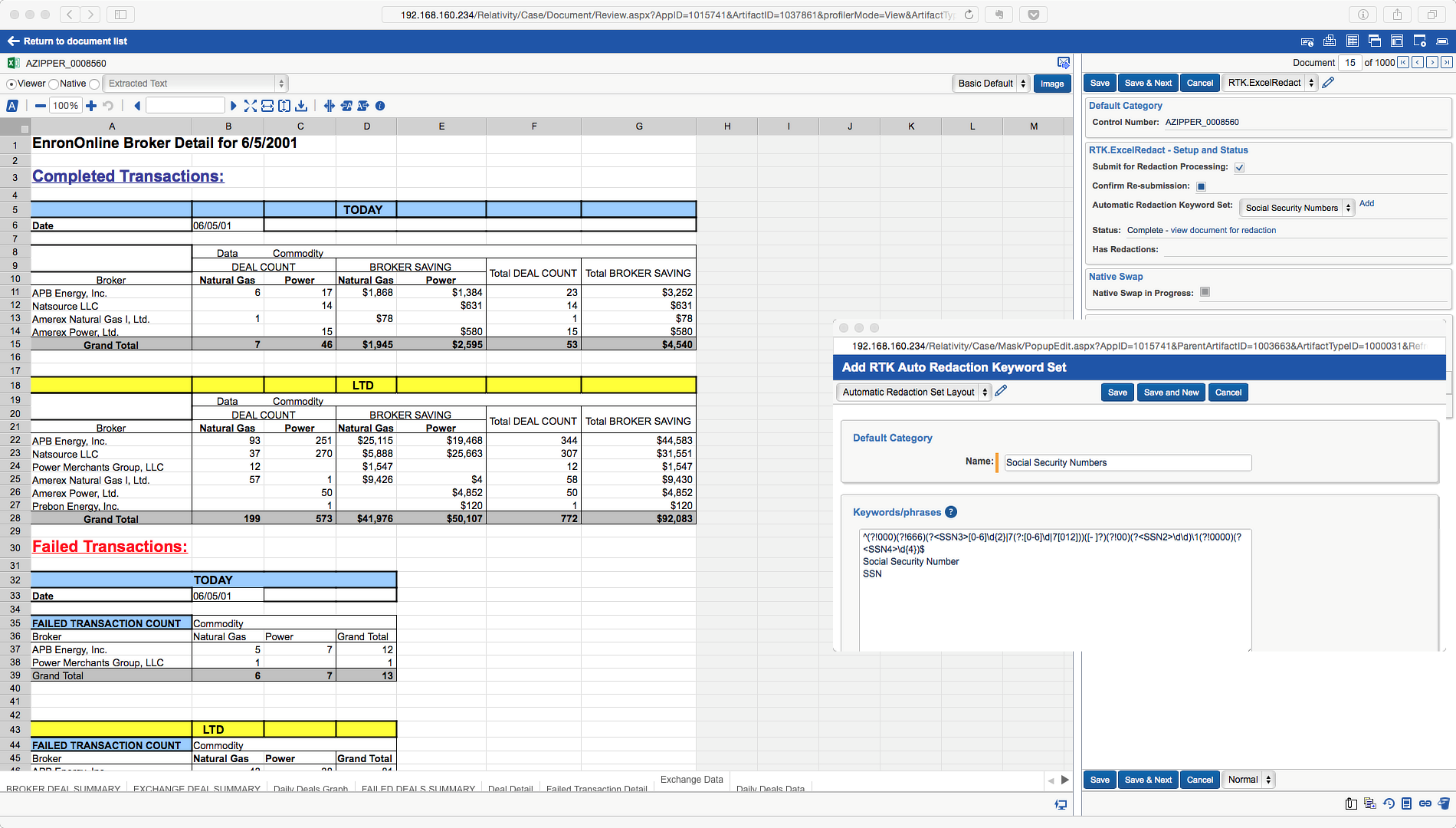
This screenshot illustrates the submission of a document for Excel redaction using a Document layout in Relativity. It also shows configuring a Automatic Keyword Redaction Set which is going to search for a Social Security Number regular expression and automatically redact all instances.
Anexsys' team will be at RelativityFest 2015. To arrange a meeting please email solutions@anexsys.com
0 Comment/s: